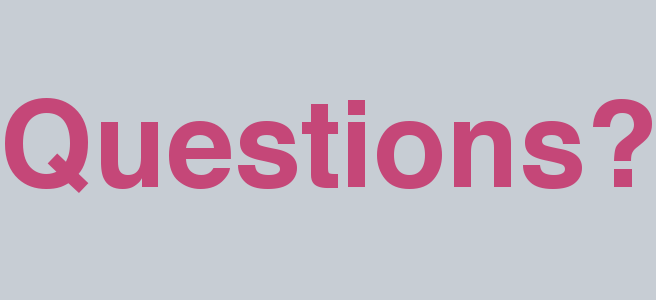Before becoming a freelancer data scientist, I used to work in a distributed company. Remote communication, including remote presentations were the norm for me, long before the remote work experiment no one asked for. In this post, I share some tips for delivering better presentations remotely.

- Stand up! Usually, we stand up when we present in front of live audience. For some reason, when presenting remotely, people tend to sit. A sitting person is less dynamic and looks less engaging. I have a standing desk which allows me to stand up and to raise the camera to my face level.
- If you can’t raise the camera, stay sitting. You don’t want your audience staring at your groin.
- I always use a presentation remote control. It frees me up and lets me move more naturally. My remote is almost ten years old and I have a strong emotional attachment to it
- When presenting, it is very important to see your audience. Use two monitors. Use one monitor for screen sharing, and the other one to see the audience.
- Put the Skype/Zoom/whatever window that shows your audience under the camera. This way you’ll look most natural on the other side of the teleconference.
- Starting a presentation in Powerpoint or Keynote “kidnaps” all the displays. You will not be able to see the audience when that happens. I export the presentation to a PDF file and use Acrobat Reader in full-screen mode. The up- and down- buttons in my presentation remote control work with the Reader. The “make screen black” button doesn’t.
- I open a “lightable view” of my presentation and put it next to the audience screen. It’s not as useful as seeing the presenter’s notes using a “real” presentation program, but it is good enough.

- Make a dry run. Ideally, the try run should be a day or two before the event, to make sure all the technical problems are fixed.
- Go online at least five minutes before the schedule. Be in front of the camera, don’t let the audience stare at your empty room
- Make sure nothing in your background will embarrass you. This risk is especially high if you present from home or a hotel. Nobody needs to see your bed during a business meeting.